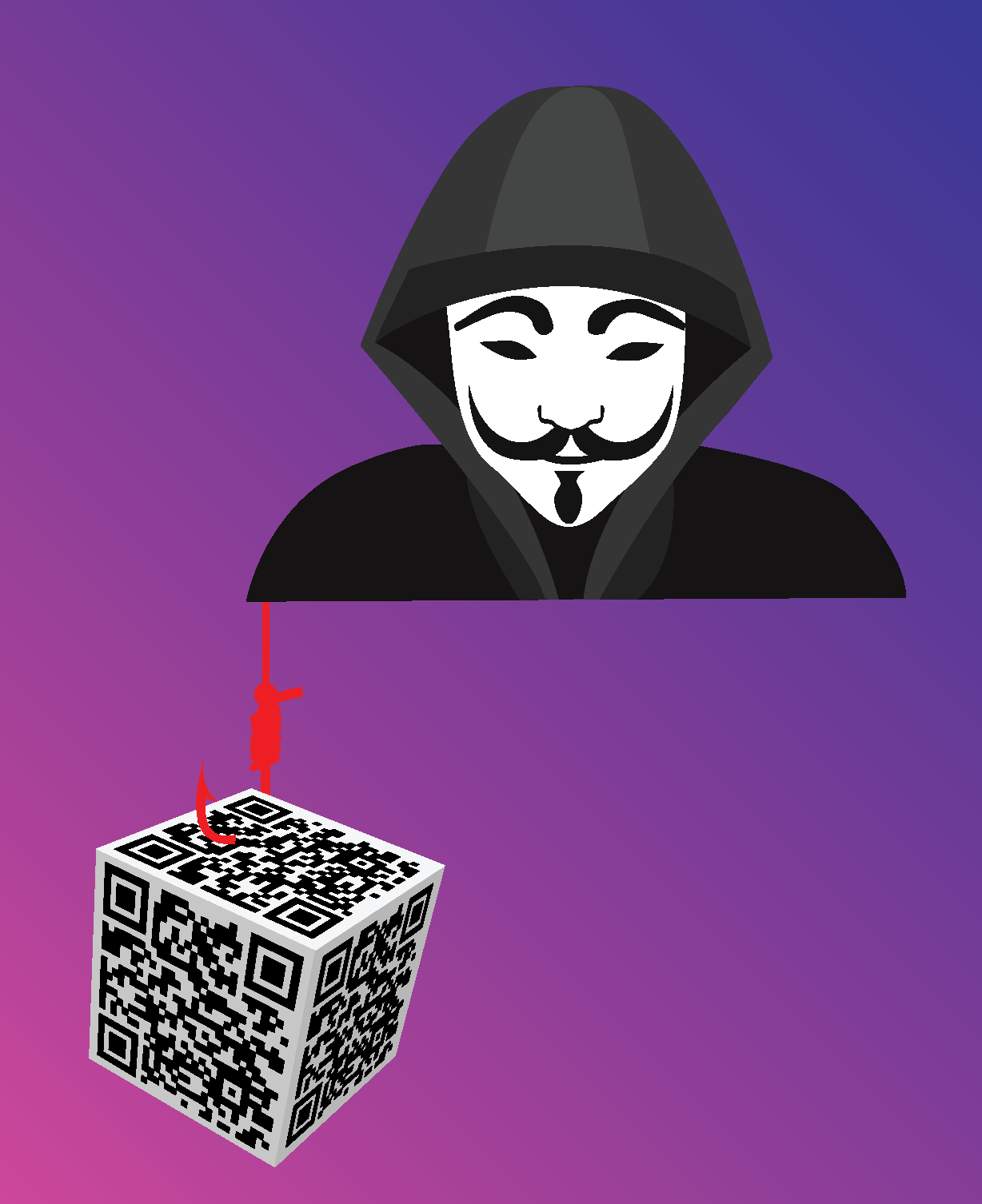Cybersecurity researchers are highlighting a new QR code phishing campaign, also known as “quishing,” which exploits Microsoft Sway’s infrastructure to host fraudulent pages. This case underscores the ongoing misuse of legitimate cloud services for malicious intent.
What is QR Code?
What is QR Code Phishing (Quishing)?